|
Creating your
password for the first time:
When
Folder Vault is installed and run for the first time it will prompt
you to enter a password and confirm it. Folder Vault's master
password allows the user to keep their data private. We recommend
that the user enter a strong password that contains at least 8
characters. Strong passwords usually contain a combination of
letters and numbers (alpha-numeric). See the screenshots below for
additional reference.
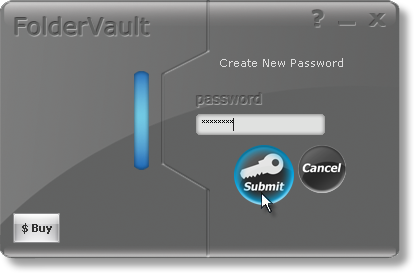
Figure 1: Enter
Password
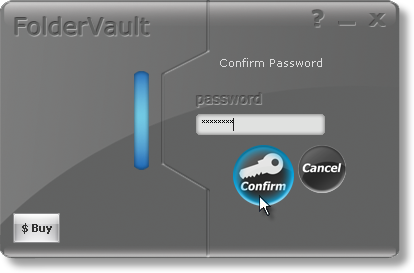
Figure 2: Confirm
Password
Changing your
password:
Changing the master
password is very similar to creating your password for the first
time, yet you must first be logged into Folder Vault. To change
your password, make sure that you are logged in to Folder Vault and
click on the "Paswd" button and follow the on-screen instructions.
See the screenshots above for additional reference.
|