Changing Your Password:
To change your Internet Access Controller password:
| 1. | Open Internet Access Controller. |
| 2. | Click the "Settings" button. |
| 3. | Click the "Change Password" button in the Options window. |
| 4. | Enter and confirm your new password. |
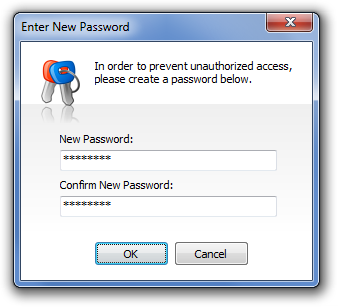
Figure 1: Change Password Entry
|