Uninstalling Internet Access Controller:
Internet Access Controller's uninstaller is password protected to prevent under-privileged users from maliciously uninstalling the program.
How to Uninstall Internet Access Controller:
| 1. | Click on the Windows "Start" button. |
| 3. | Click "Internet Access Controller" program group. |
| 5. | Follow the prompts and enter your password when required. |
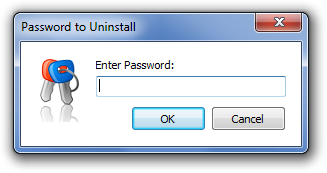
Figure 1: Uninstall Password Entry Window

|
Note: You may also start the uninstall process from your windows control panel via "Add Remove Programs".
|
|