|
Advanced Options - General
Tab :

|
Show Quick Tips
:
|
| |
Enables or disables the
showing of the hints (pop-up tips) when holding your mouse over and
item.
|

|
Open Vault Folder
On Login :
|
| |
Automatically opens your
vault folder when you login.
|

|
Unhide/Unlock All
Files On Login :
|
| |
Any
hidden/locked files, besides your vault, will be unhidden/unlocked
when you login.
|

|
Uninstall Folder
Vault :
|
| |
Uninstalls Folder Vault
from your computer, unhides/unlockes all files and removes your
password. If you have files in your Vault folder during uninstall
it will not remove or harm them. They will remain in your 'Vault'
folder located in the program installation directory.
|
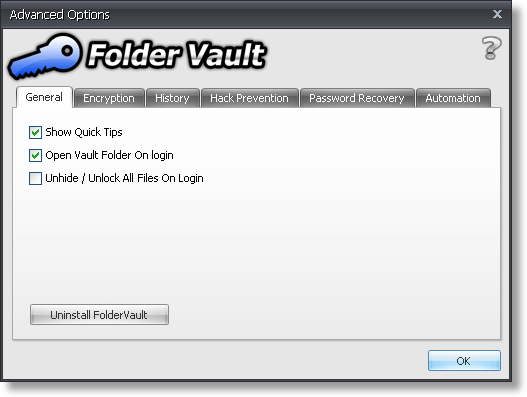
Figure 1:
General Options
|