|
Password Recovery
:
Folder Vault includes a
password recovery feature that will allow you to unlock your
password with a simple question and answer, should you forget it.
If this option is enabled, and you type the wrong password, a
"Forgot Password?" link will appear on Folder Vaults main window
(See Figure 1) below. Click this link to bring up the Password
Recovery window. This option can be turned on and off in the
program by selecting the "Password Recovery" checkbox. If you tend
to forget things easily we recommend this option. The first time
you install Folder Vault, this option is turned on and has a
default question and answer. For security sake, we recommend that
you change the default password recovery information by using the
advanced options > Password
Recovery Tab. The default question and answer is:
Question: "A good website"
Answer: "google"
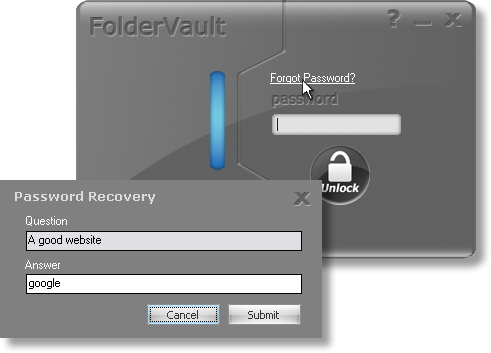
Figure 1:
Password Recovery
|